Following a problem with my TV which did not want to read Blu-ray subtitles, I had to find a way to convert them in an understandable format. So I used the following tools:
- mkvtoolnix (CLI tool for MKV files)
- mkvtoolnix-gui (GUI for mkvtoolnix)
- BDSupToSub (to convert PGS subtitles to VobSub)
First step: extract subtitles
- Identity track number with
mkvinfo(here it’s 5):
mkvinfo <filename>
[...]
| + One track
| + Track number : 6 (track number for mkvmerge & mkvextract would be 5)
| + Track UID : 9788501119646790547
| + Type of track : subtitles
| + Default signal : 0
| + Forced signal : 1
| + Codec ID : S_HDMV/PGS
[...]
- Extract identified track (example with number 5):
mkvextract tracks <input_filename> 5:<output_filename.sup>
Second step: convert track from SUP to VobSub
We use BDSup2Sub for this (Download here):
- Start BDSup2Sub
java -jar BDSup2Sub.jar
-
Load subtitles file to convert with « File -> Load »
-
Let default options and start conversion with « File -> Save/Export »
Third step: (optional) multiplex tracks
On my end my TV only read default subtitle built-in the MKV file. That’s why I had to put the track back into the video. To do this, I used MKVToolNix GUI. It’s very simple to use, here is example:
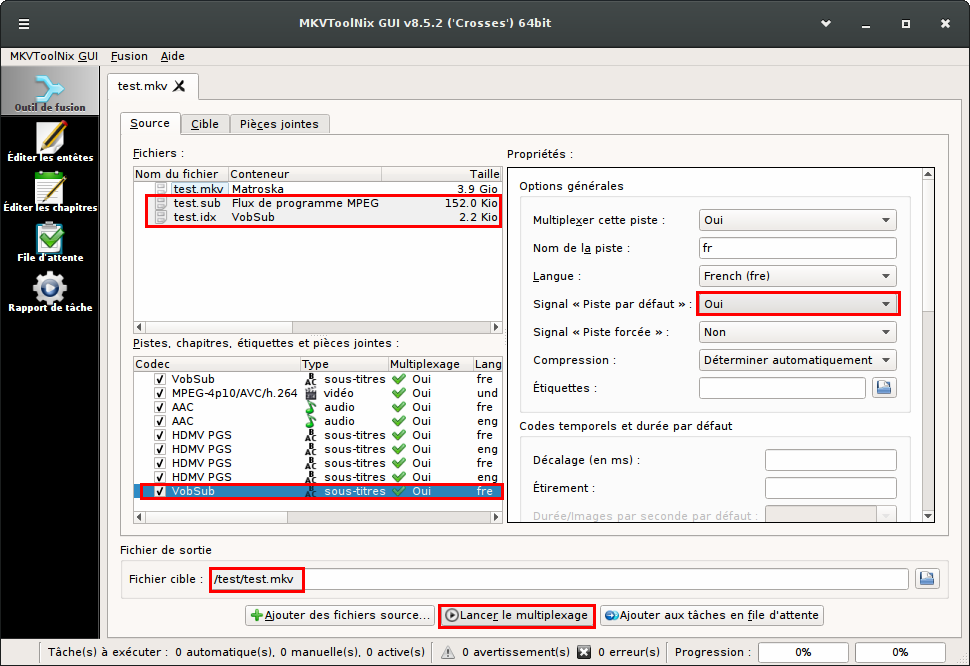
That’s the end, let me know in the comment section below for anything !